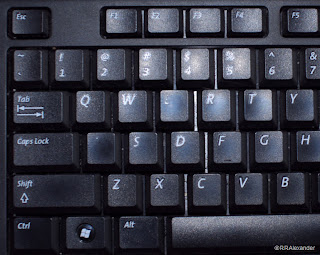| A few days ago, I pulled out the first digital camera I owned, a Kodak DC3400. The camera was a birthday present from my wife Lisa, given in the Fall of 2000. I hadn’t photographed anything with the camera for about seven years. I questioned whether it still worked. The camera came with an 8MB Compact Flash card, which I upgraded to a “big” card with a whopping 256MB storage capacity. The upgrade allowed me to store 412 .jpeg photos. Four AA rechargeable batteries account for a large portion of the weight of the brick-shaped camera. Just to play around with it and “remember” how it was to shoot with it, I took only the DC3400 on a group motorcycle ride on January 29, 2011. Photos from the ride appear in Mojave Desert Ride, the previous post. |
| |
| One of the bonuses of this old technology is the simplicity of the camera. The menu system is very limited, so it is quite simple to change from color to black and white. This camera was considered an above-average point and shoot digital at the time it was introduced to the public. It was assigned a MSRP of $499, though it was quickly available for around $300 from various retail stores. |
| |
| The DC3400 forces you to shoot slow. There is no alternative. The specifications say that you’ll have to wait 1.5 seconds between shutter releases, but in practice I’ve never experienced it being that quick. To further slow things down, the default ISO setting is 100. It’s slow shooting speed forces me to take my time, which is probably a good thing. For another article on slow photography, see Tim Wu’s Slow Photography. |
Sunday, January 30, 2011
Slow Photography
Mojave Desert Ride
The map below shows the route for a group ride on January 29, 2011. The 334 mile loop through the Mojave Desert took us from the Inland Empire (Riverside and San Bernardino) on Route 60, Route 62 through Yucca Valley, Joshua Tree, Twentynine Palms, Amboy Road to Amboy, Route 66 through Bagdad, along I-40 to Barstow, I-15 through Victorville, then down the Cajon Pass to the Inland Valleys. The map below is courtesy of DeLorme. See Delorme. The photos in this post were made on an outdated (11 years old, gasp!) digital camera, the Kodak DC3400. The DC3400 was a 2.0 megapixel camera, which was a big improvement over the 1.0 megapixel cameras of the time (around the year 2000). For more information on the DC3400, see the following post, Slow Photography. As always, click on a map or photo to view the larger version. |
Testing out the black and white, I snapped the photo below at a gasoline station in Riverside after setting the camera to –1 stop exposure compensation. It was a very bright day and I didn’t want to wash out the sensor on the Kodak, which tends to happen in very bright conditions. |
The photo below was taken at the roadside on Indian Canyon Avenue in North Palm Springs. |
The photo below was taken in the pass through the Sheephole Mountains between Twentynine Palms and Amboy. The view beyond Mike Harmon (left) and Dan Underwood (right) looks down toward Bristol Dry Lake and the town of Amboy, many miles in the distance. |
Below: There’s no mistaking that you are on the “mother road”, Route 66, which runs through Amboy. |
Below: I have too many photos of Roy’s sign, but black and white seemed appropriate. |
Below, the tank in this photo sat on display beside the gas station in Barstow when we stopped for the third and last tank of fuel for the ride. |
The ATSF caboose shown below also resided beside the gas station in Barstow. |
Wednesday, January 19, 2011
The Ultimate Keyboard
| The following statement is just my opinion, of course. Yesterday UPS delivered the best computer keyboard ever made to my door: The “IBM” 101-key. As I mentioned in The Crown of (Keyboard) Creation, the IBM 101 was manufactured by IBM, then by Lexmark for IBM. It is now manufactured by Unicomp and is available in multiple configurations at http://pckeyboards.stores.yahoo.net/ind.html. This particular model, the Customizer 101, doesn’t have the superfluous Windows-specific keys. I deliberately ordered it that way. Those keys, like the human appendix, are totally unnecessary. I’ve logged approximately 1,200 words on the keyboard in a day and a half, and am happy to report that this board is the real deal. It has the “click-back” of the original 101 board, because it uses the same buckling spring technology. It feels exactly the same as the original keyboards, though that isn’t surprising since it is manufactured to the same specifications. |
| |
| Compared to the sponge-like and cheaply made Compaq keyboard that I used most recently, it is a joy to type on. Don’t get me wrong. I’m not faulting Compaq for the typing sponge that came with the Compaq machine I bought ten months ago. It is exactly what it was intended to be: A cheap board that allowed the company to trim $50.00 off the price of the tower/keyboard/mouse combination. But if you do a lot of typing, and loved the old IBM boards, it is probably worthwhile to look at the new Unicomp boards. |
| |
| The photo above shows the effect of ten months of typing on the Compaq board. The alpha characters are starting to wear off. Click on the photo and the wear will be plainly visible. The A is nearly completely gone, the E is half-gone, and the S is getting quite squidgy around the edges. The characters appear to be decals. They’ll all wear off at some point in time, though it is unlikely that the board will last that long without some mechanical failure. |
| My wife Lisa used the new keyboard for a time last night. She was and is a big fan of the original IBM keyboards. I asked her what she thought of the new 101 keyboard today. “It feels just like a keyboard should.” She said. “It’s like the good old days, when times were slower, and keyboards were clickier.” |
Saturday, January 15, 2011
Waiting For The Light
| For months, I’ve watched this view at Anza Narrows. A photo of it appeared in an earlier post. Over time I’ve captured it with minor variations of viewpoint - where I stood or kneeled to press the shutter. But what I’ve been watching for, waiting for is the light, the most critical variable. The light was right earlier today, as shown in the photo below. |
| |
| Statistics: Nikon D200, Nikon 28mm manual focus lens, Tiffen 0.6 graduated neutral density filter. ISO 100, 1/30 s, f/11. |
Tuesday, January 11, 2011
The Beer + UFO Equation
This is the story of a proof. Of sorts. In the end it is not a proof of alien visitation, but it does show an anecdotal relationship between beer drinking and UFO sightings. Unfortunately for Alien Visitation Theorists, it does not show the relationship in the manner they would prefer. For more information on the connection between Beer Drinking and Alien Visitations, see Typewriters???, The History of Beer, and Beer Versus Anarchy. The photo below was made with a Lumix DMC FX01, a now-outdated 6 Megapixel digital point-and-shoot camera. My riding group, the River City Riders, was relaxing on the patio of a restaurant in Idylwild, California, in the San Jacinto Mountains. We were paying the appropriate amount of attention to the task of drinking a couple pitchers of beer when I made the photo shown below. It was Blue Moon Beer, I believe. |
This photo appeared in an earlier post, UFO, in May of 2009. This photo did not show a saucer-shaped flying craft, despite what it looks like. To find out what it really was, click on this link: UFO. |
Wednesday, January 5, 2011
The Crown of (Keyboard) Creation
"The new phone book is here! The new phone book is here!"
Two or three people may be interested in this, though I'm not sure whom, except former IBM Selectric typewriter operators who still use a keyboard all day. In the deep past, when we were using "AT" level PCs (286s & 386s), one could get an 82-key or 101-key IBM keyboard.
Those keyboards, made by Lexmark for IBM, were wonderful, though somewhat noisy, state of the art keyboards. I loved them despite the racket (or maybe partially because of the racket, because it always sounded like one was doing something). They were a very close match to the Selectric in the area of tactile feel, the result of using the same "buckling spring" technology to produce the classic "click" feel of the key actions. To be fair, the computer keyboards were only half as noisy as the Selectrics, since they weren't accompanied by the hum of the electric motor and noise of the moving mechanical parts. Regardless of the noise, it could easily be argued that the IBM buckling spring keyboards were the crown of keyboard creations.
I had one of the 82-key keyboards which didn't survive the 286 era and two of the 101s that I used on 386s, Pentium, and Pentium III computers (Pentium II computers were such dogs that I wouldn’t buy one). The 101s required periodic maintenance to keep them functional. Maintenance was a matter of partially disassembling the keyboard and cleaning it. I kept the 101s working for years, but both finally bit the dust, or choked on the dust, since I could no longer get them working with a good cleaning.
Whilst daydreaming yesterday about using a Selectric II typewriter to write notes with, it suddenly occurred to me that I could probably find a used 101 keyboard for sale on the Web. It is amazing how often a Web search does not occur to me. I did a search and turned up a couple used ones. I then stumbled upon an article that traced the manufacturers of the 101. Amazingly enough, the 101s are still being made and one can buy them with USB connectors! Here is the link: http://pckeyboards.stores.yahoo.net/cus101usenon.html.
Labels:
101-key,
82-key,
IBM Selectric,
Selectric II,
Writing Technologies
Sunday, January 2, 2011
Waiting For It
These photos are from my first shoot of the year 2011, on January 2. The previous morning was not good for a lot of color in the sky. I typically check the cloud formations thirty to forty minutes before sunrise. When it looks like good photographic conditions will arise, I ride to a favored location and set up the tripod. As often, this morning would be good from Anza Narrows, and I had adequate time to ride there and set up. So much about landscape photography is dependent on getting to the right spot to shoot. Obviously, if you’re not in the right place, there is no photograph. The rest is a matter of waiting for the light, particularly during the Golden Light of a sunrise or sunset. The sequence of frames in this post was captured over a period of twenty-nine minutes. |
The photo above was the first frame captured. The clouds, ripples of gray just two minutes before, were beginning to split the light nicely, a foreshadowing of warmer highlights. |
Above, the fringe of red is beginning to climb out of the east. The long ridge on the left is Box Springs Mountain. The bump in the center is formed by the shoulders of Mt. San Jacinto, some forty miles away. The peak is obscured by clouds (but in a non-Pink Floyd way). |
Above, the color looked good, but I knew it hadn’t peaked yet. |
The photo above shows the strong colors I was waiting for. This was the peak of the light. |
Above, the colors are softening. The light is on the wane. |
Above, the light is quickly fading. Within a couple minutes the golden light was completely gone and the sky cover a cold gray-blue. |
Subscribe to:
Posts (Atom)