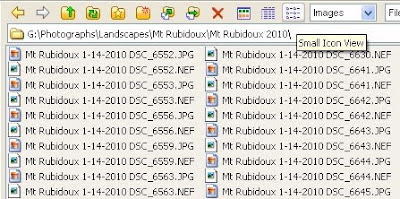The maps above and below are courtesy of and copyright by Delorme. To learn more about Delorme and its mapping products, see http://www.delorme.com/.
The entrance to the Conservation Area is located near the “t” in Charleston Bl. on the above map. Pay the entrance fee at the booth. The daily fee is $5.00 as of this writing. The full one-way loop is 13 miles long. There are plentiful parking areas, some with rudimentary bathrooms.
Only vaguely remembering the last visit to the canyon, I woke around 4:30 am, then drove to Route 160 via I-15 from the hotel on the Strip. After stopping for gasoline, I arrived at the gate to the conservation area around 6:10. I drove the loop twice in three hours, stopping at places I missed on the first pass. The daylong pass allows for multiple trips around the loop, if you are so inclined.
As usual for early morning, the light quality shifted rapidly, but was generally good.
Early sunlight illuminates Mount Wilson's striped face.
Rainbow Mountain, shown above, resembles a giant molar tooth.
Sloping alluvial fans at the base of the mountains break the visual horizon. I framed the photos as close to true level as I could.
A view toward the south end of the canyon.
To the right of the frame of the photo above was a couple huddled under a coat over a large format camera on a tripod. Large format photography is generally considered to produce the best quality for landscape photography. I also shot around the couple for the photo below. In both cases, the subject was close, but framed the way I wanted it without including the other photographers.
The two above photos and the two following were all made in the Calico Hills, near the entrance. Using the hiking trails, it is relatively easy to get up close to the rock formations from the road, and multiple parking areas are close to the colored rock.
Red Rock Canyon is known world-wide for its rock climbing routes. Over 2,000 known rock climbing routes are contained within the conservation area.
The BLM (Bureau of Land Management) produced a “Keystone Visitor Guide” for Red Rock Canyon, and a copy is given to visitors when the fee is paid at the gate. The guide is full color on white book paper (appears to be recycled stock), and eight 11”X17” pages long. It is an excellent guide to the area, and includes a good descriptive list of 19 hiking trails, backed by a large hiking map.
For more information on the Red Rock Canyon Conservation Area, see http://www.nv.gov/redrockcanyon.